Changelog
Follow up on the latest improvements and updates.
RSS
Now you can generate Thread previews to share with your threads with others before posting.
Simply open up a post, click the share button and change the visibility to 'public', then copy the URL.
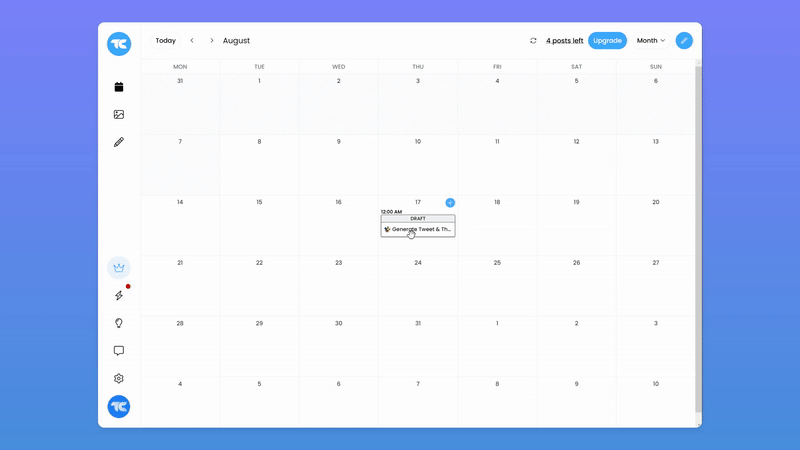
Now you can send the URL to anyone and they can see exactly what your thread/tweet will look like when posted!
You can now paste in a long wall of text and split it into multiple tweets with the click of a button.
To use it just paste your text in a tweet when creating a post & click the scissors button below it:
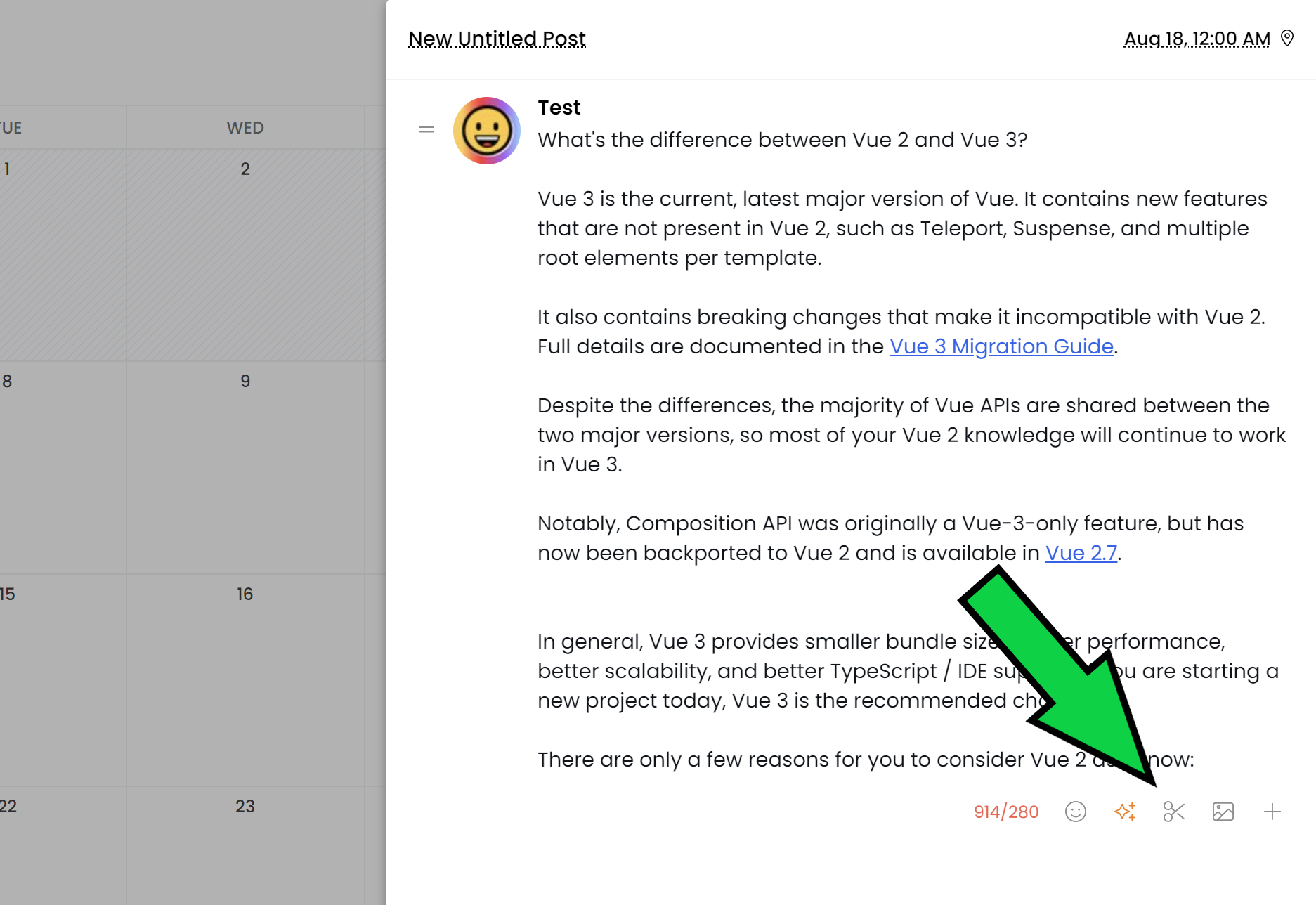
Next, select the type of splitting. Auto will split into tweets under 280 characters, otherwise you can select to split every 2 or 3 lines.
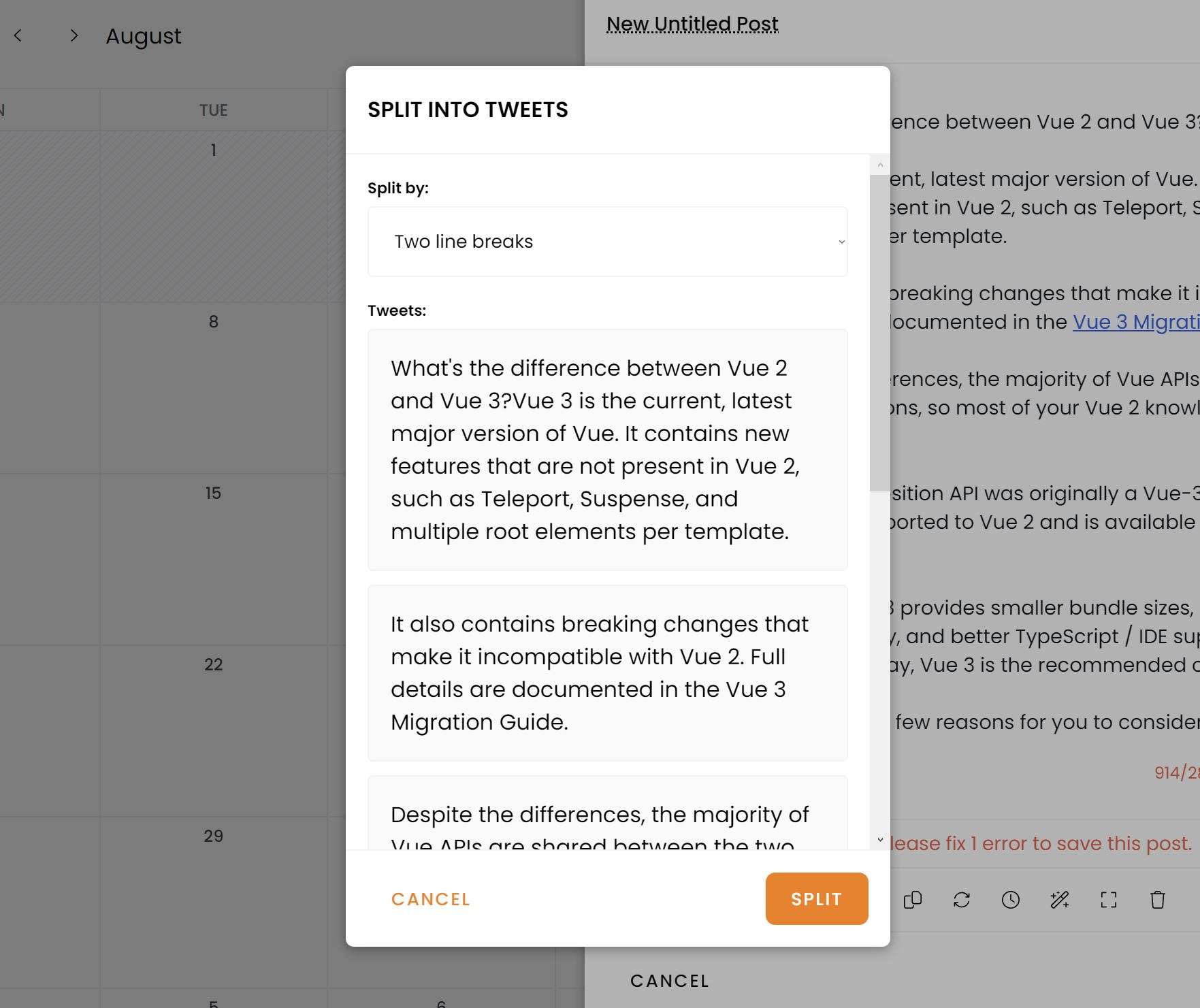
Just click split, and your text will be split into multiple tweets.
Enjoy!
new
Emojis 🤩
We've just added an emoji picker so you can easily add all emojis to your tweets. Just click the smiley face button under your tweet to add one.
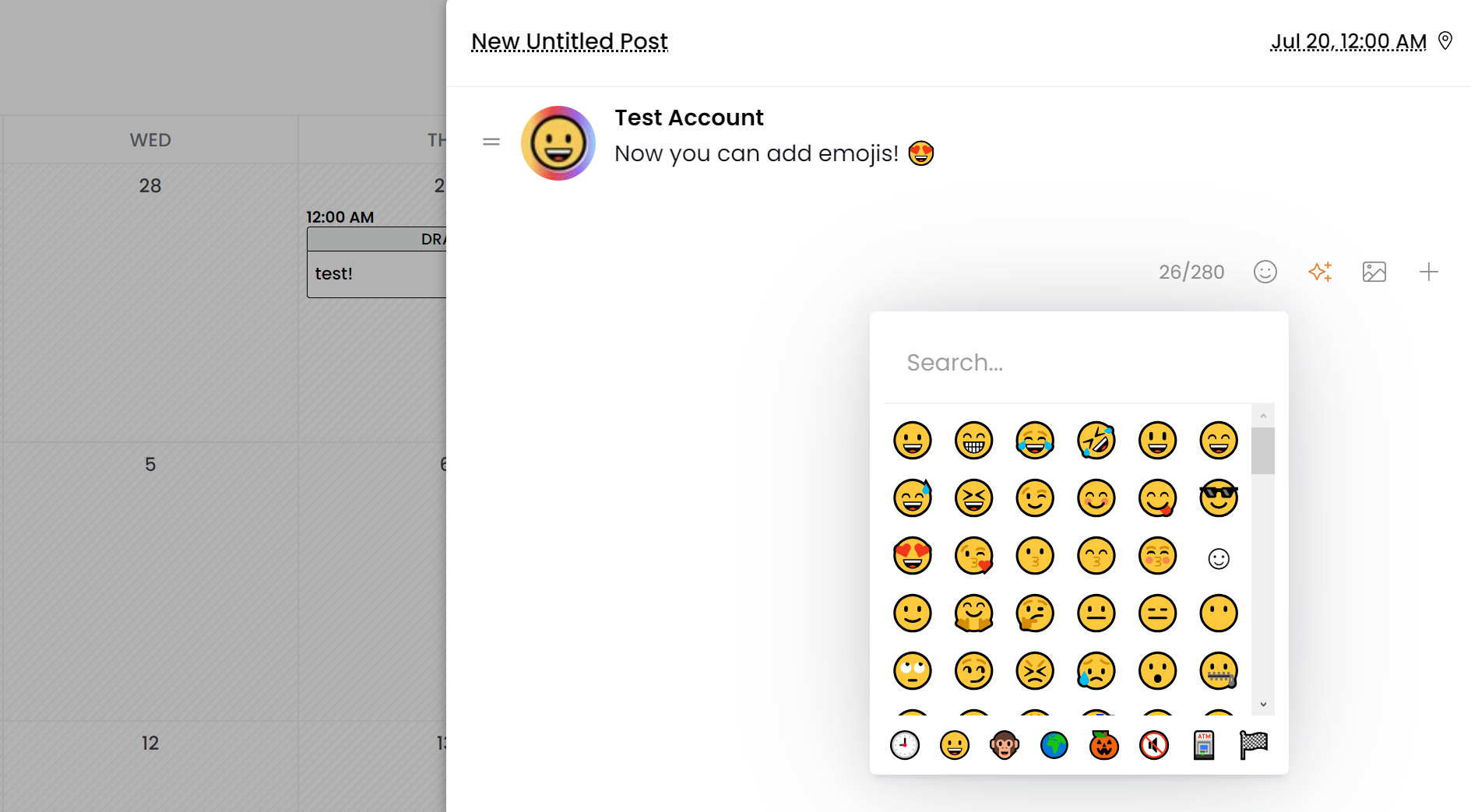
Now you can change the color theme of Thread Creator to personalize it, and just make it a bit more fun!
Just head to the settings page, then click profile and select your theme color:
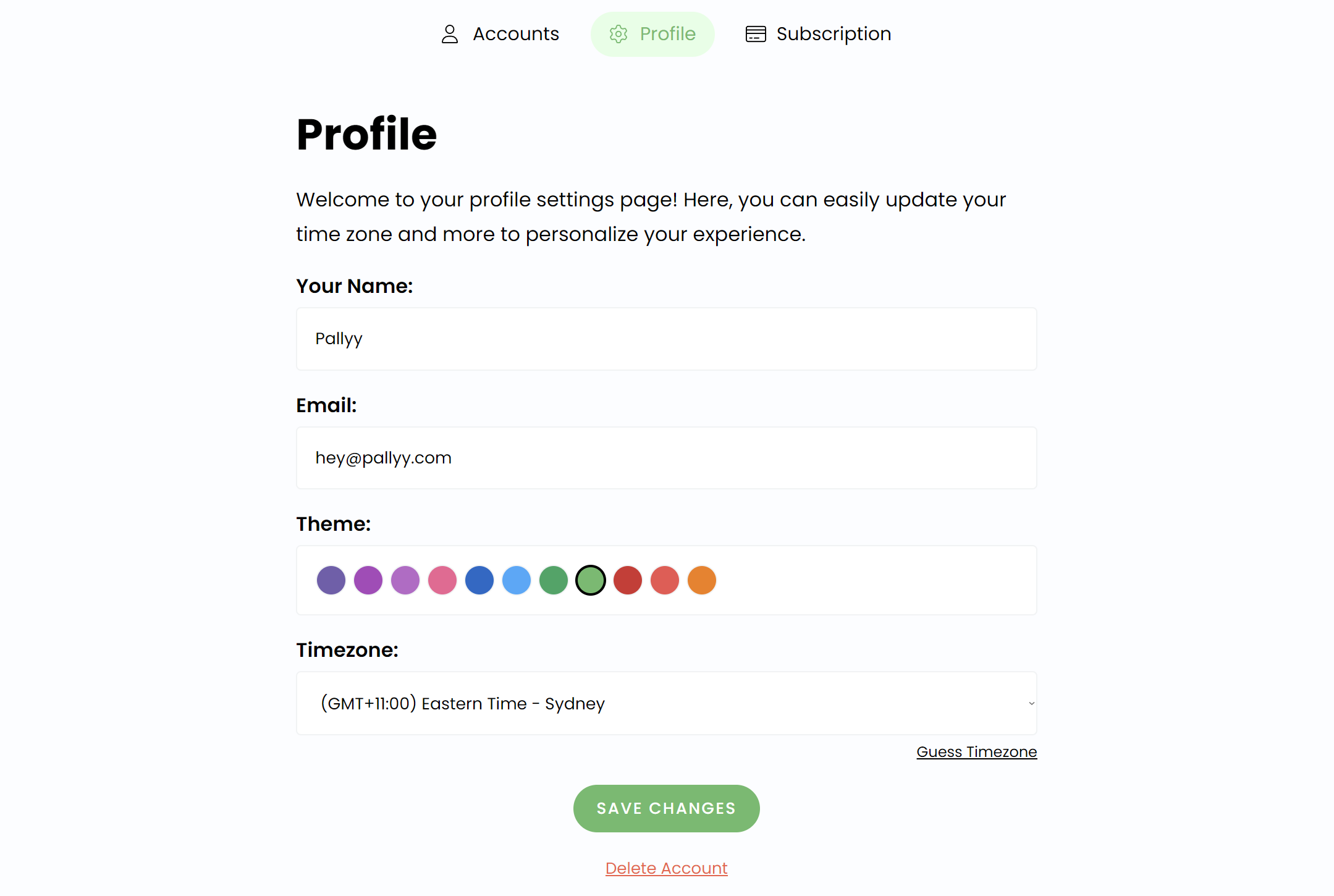
We hope you like it!
We've extended our duplicate feature to allow you to also copy a post from one account to another.
Simply click the duplicate button, which will open a pop up allowing you to select which account you want to duplicate to. Select the account and your post will be copied over.
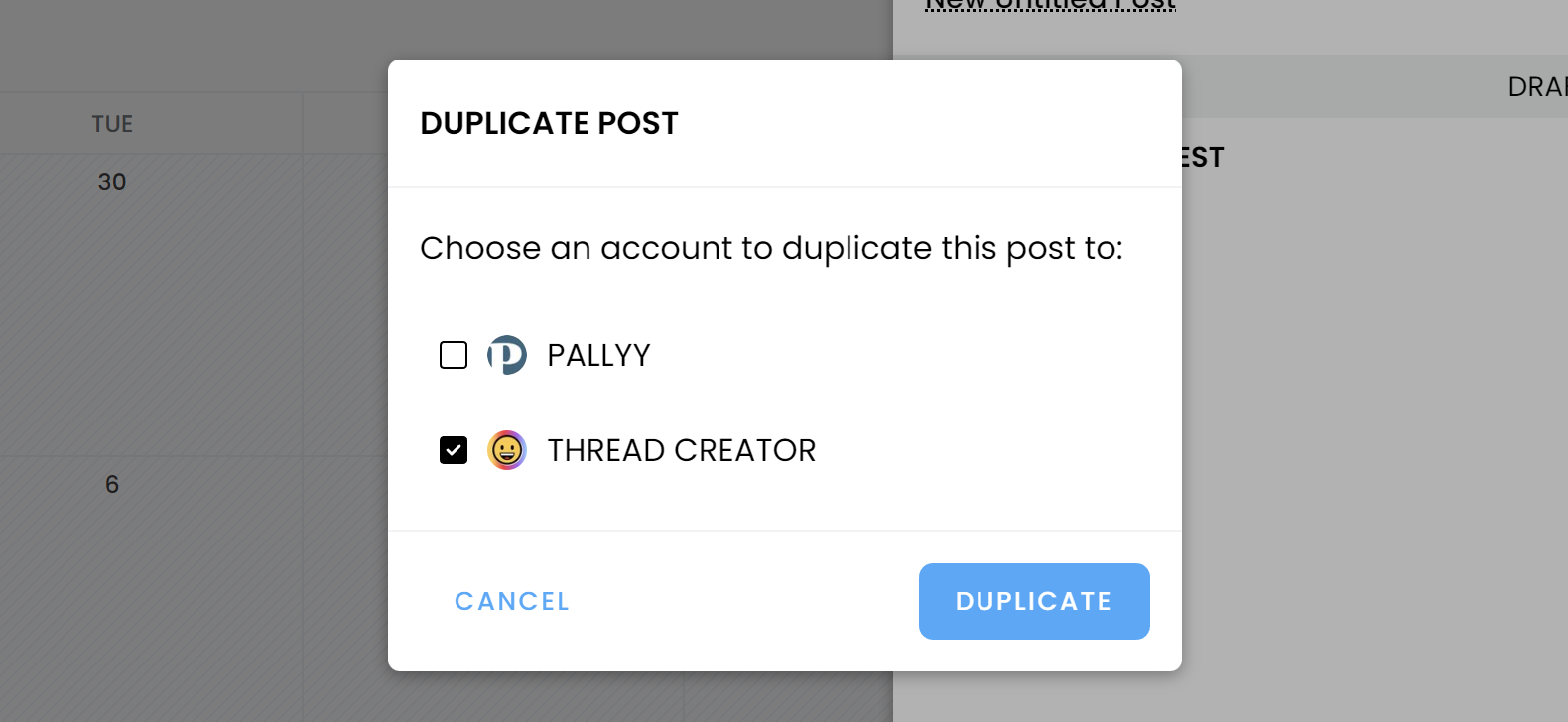
Posts will always duplicate as a draft when duplicating to another account, so you will still need to open it up and click "Schedule" once you're ready to post.
Time zone Support
Now when you change the time zone from your settings page we display the calendar and date selector in that time zone, so no matter where in the world you are - you can easily schedule for a different time zone.
We've also added a little icon next to the schedule date that you can hover and it will show you the time in your local time zone, so you can double check everything is perfect.
Improvements
- Now when you refresh the page, it will stay on your selected account
- Better errors for scheduling when you haven't added any text/media
- Full screen button added to the bottom of the compose window
- Mobile menu cleaned up, easier to use
- Added account switcher to top nav on mobile so it's easier to switch accounts
Enjoy!
✨Now you can use AI in Thread Creator to help make your tweets even better.
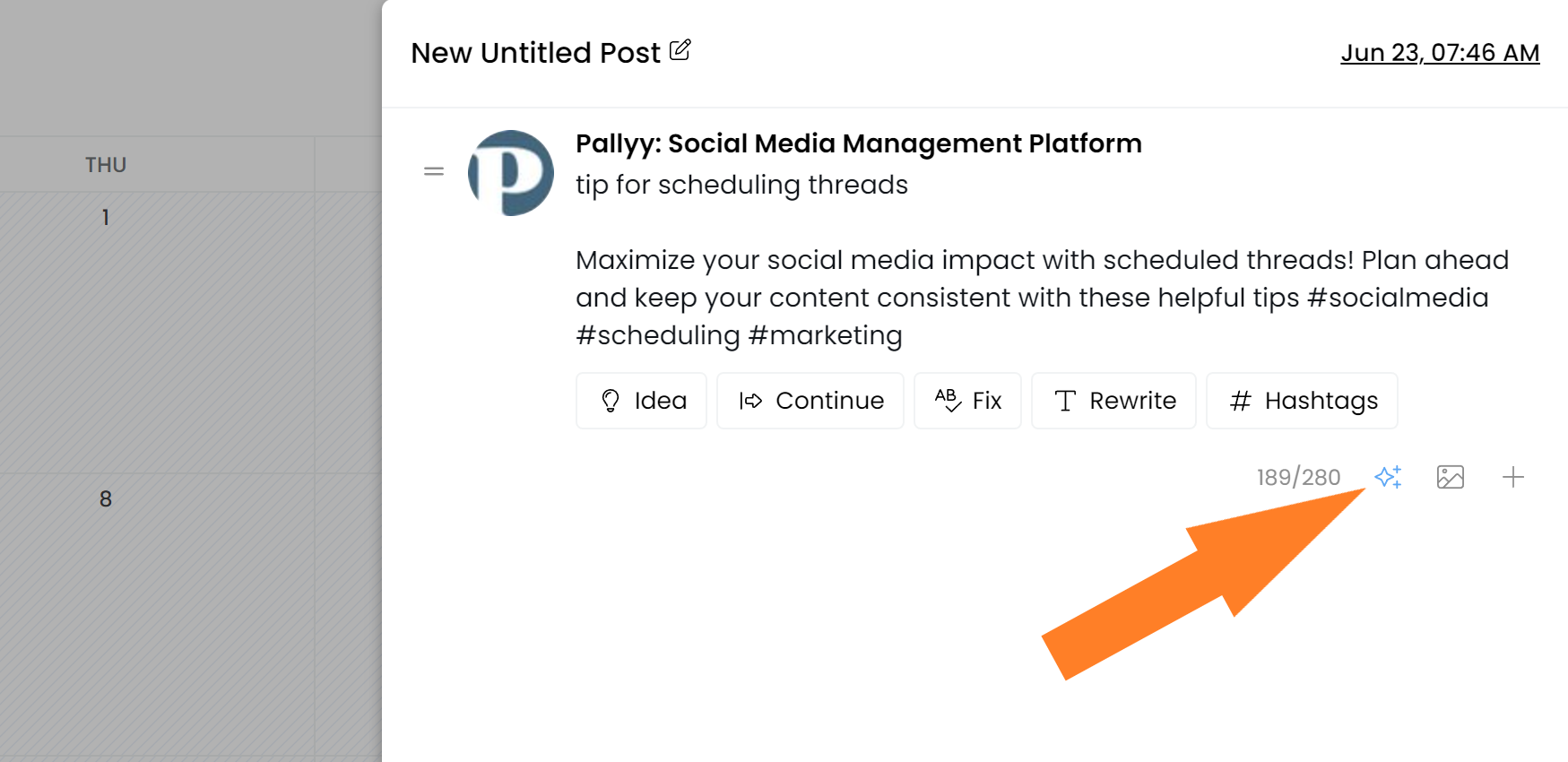
Here's what is can do (in less than 1 second)
Generate Ideas
Just type in a few keywords, or description then hit "Idea" and it will generate a tweet idea under your text.
Fix Mistakes & Grammar
One click and your tweet will be re-written with perfect spelling & grammar.
Generate Hashtags
Adds 2 hashtags to the end of your post that relates to the context of your thread
If you can think of any other AI use cases, please let us know and we'll build them in.
Due to recent changes that Twitter has made which have affected our app, it's now required to refresh your Twitter account connections to ensure your posts do not fail.
You can do this from the accounts page here https://app.threadcreator.com/dashboard/settings/accounts or by simply logging in to thread creator as your Twitter account.
We're sorry about the issues over the last few weeks, with the switch of ownership it's brought on some issues, which are mostly resolved now.
We're committed to building the #1 Twitter scheduling platform, and will do everything we can to make it work as smoothly as possible.
To speed up your thread writing you can now hit enter (or return) 3 times and it will create a new tweet, then focus on it.
If you can think of any other shortcuts that would speed up your writing, we've love to hear them!
Due to the change of ownership, we've noticed a few people needing to refresh their Twitter account.
If you've had a post fail because you aren't authenticated, you can now use this easy refresh flow to fix it up. Just head to the accounts page, and click "Refresh next to the account you want to refresh
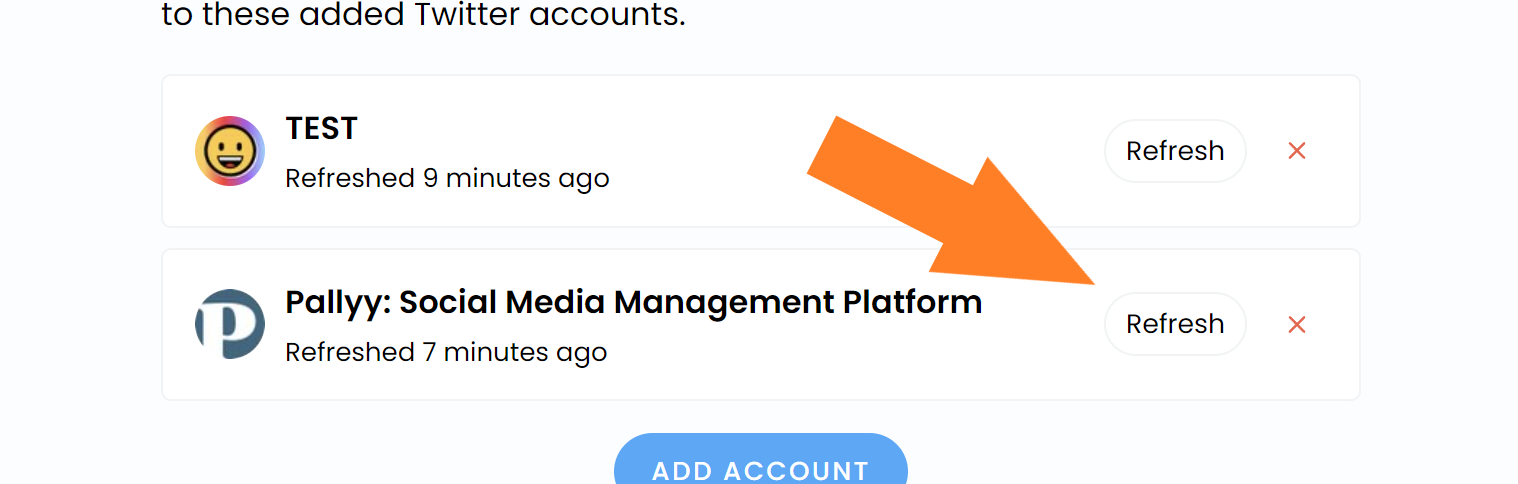
Next, make ensure you are logged in and switched to the profile you want to refresh on Twitter. You can do that easily by clicking this switch account link and then choosing your account
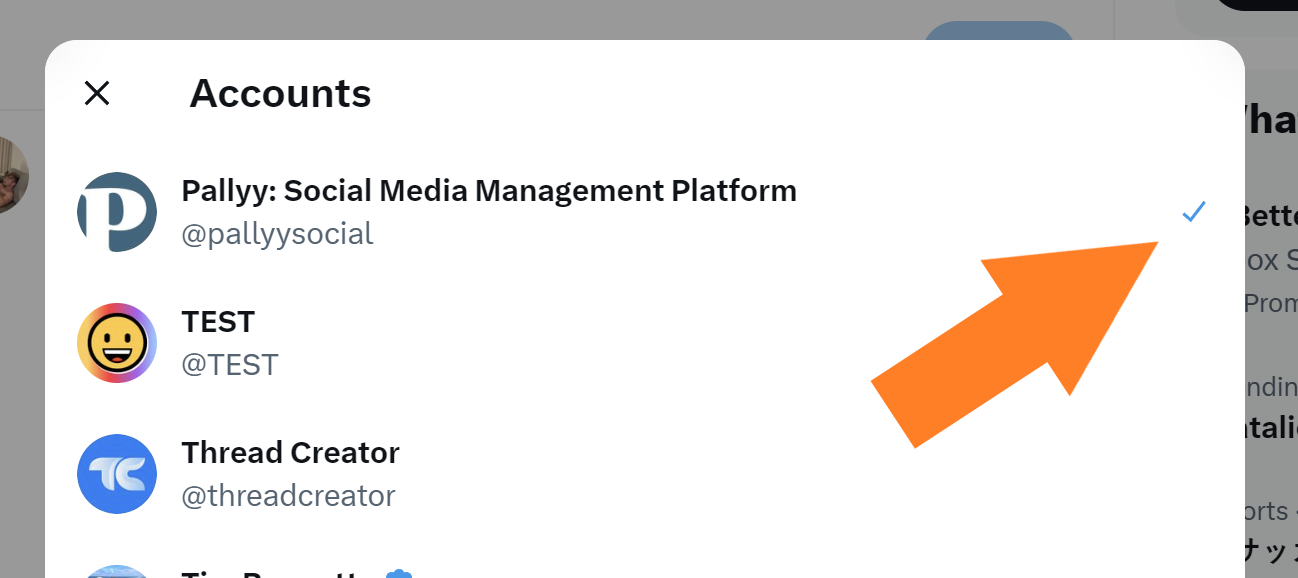
Once that's done, go back into Thread Creator and click Refresh on the popup and you're set!
You will also notice under your username it now says "Refreshed X mins ago", so you can easily make sure it worked.
If you need any help, feel free to shoot me a message via live chat.
Load More
→