You can now paste in a long wall of text and split it into multiple tweets with the click of a button.
To use it just paste your text in a tweet when creating a post & click the scissors button below it:
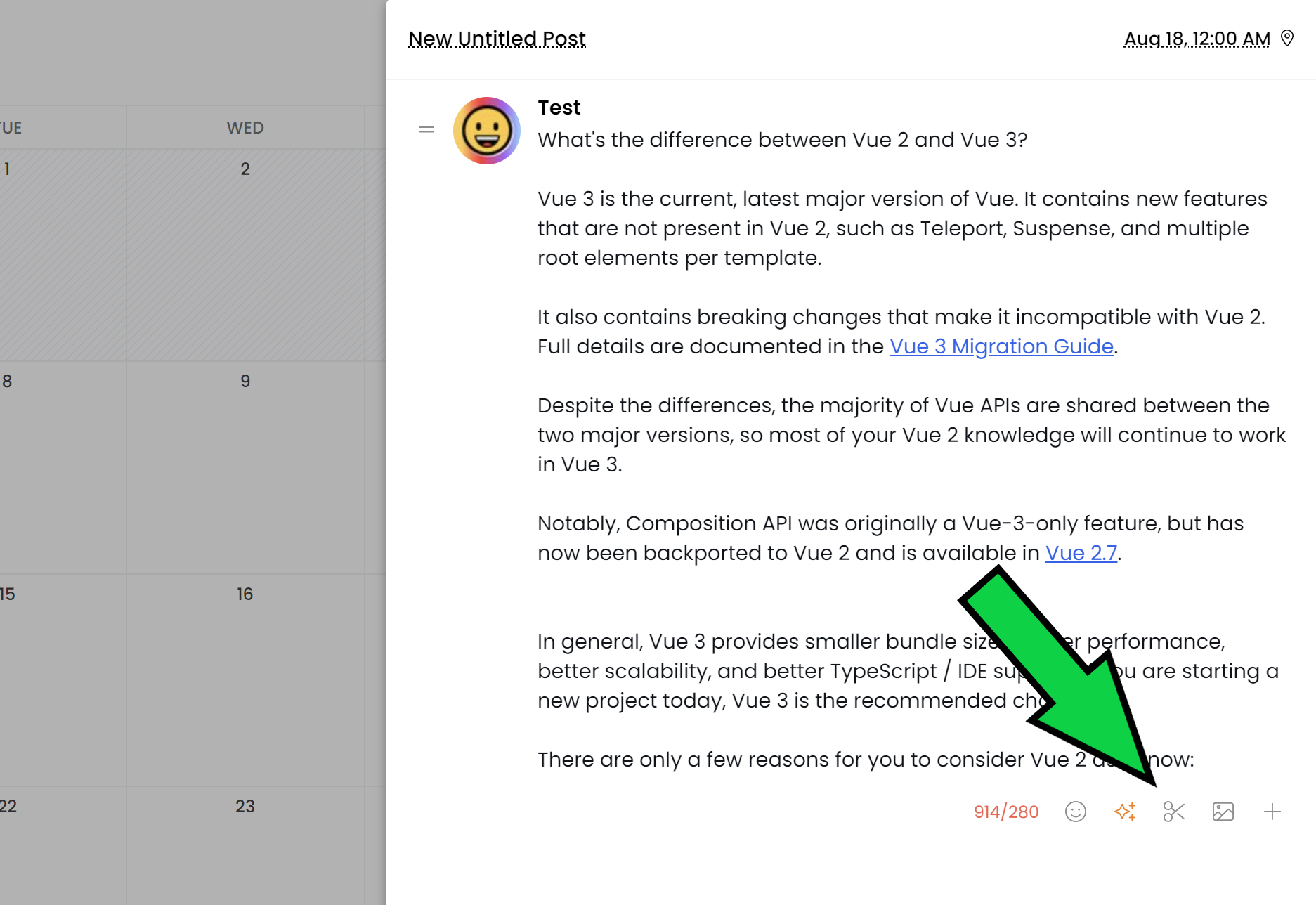
Next, select the type of splitting. Auto will split into tweets under 280 characters, otherwise you can select to split every 2 or 3 lines.
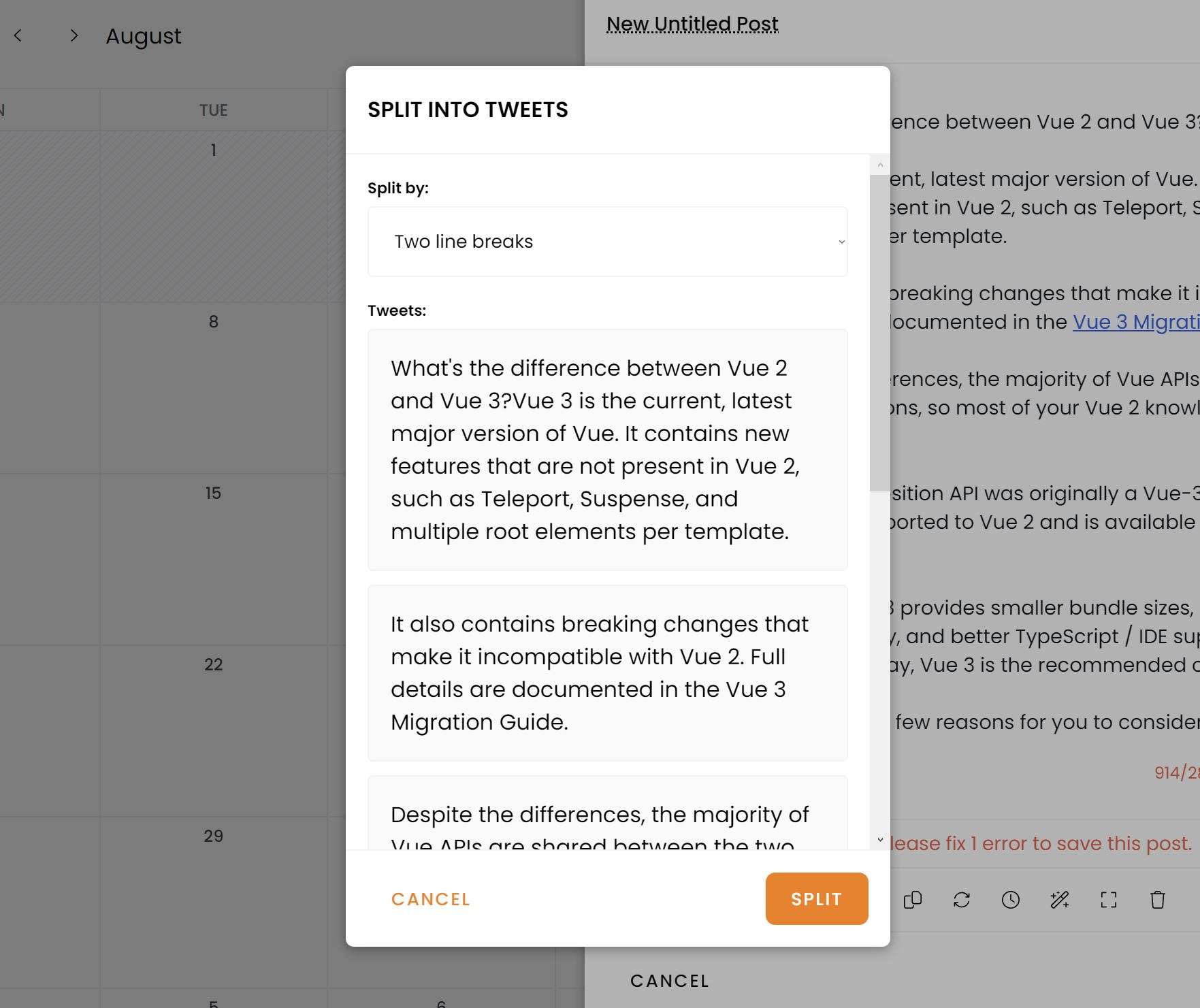
Just click split, and your text will be split into multiple tweets.
Enjoy!