Due to the change of ownership, we've noticed a few people needing to refresh their Twitter account.
If you've had a post fail because you aren't authenticated, you can now use this easy refresh flow to fix it up. Just head to the accounts page, and click "Refresh next to the account you want to refresh
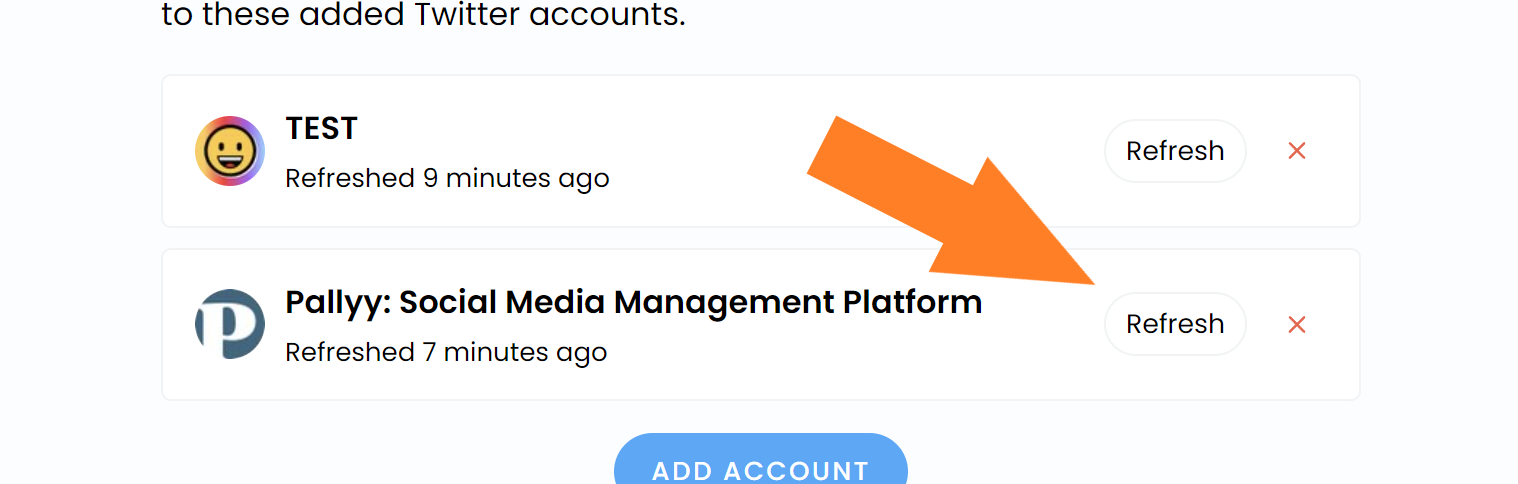
Next, make ensure you are logged in and switched to the profile you want to refresh on Twitter. You can do that easily by clicking this switch account link and then choosing your account
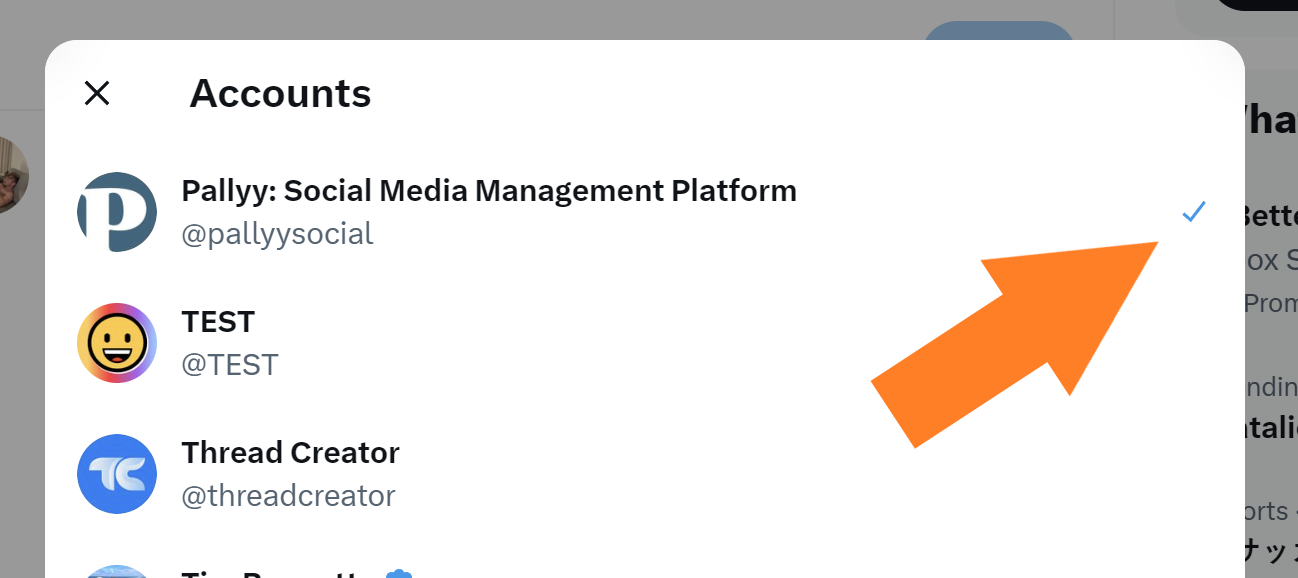
Once that's done, go back into Thread Creator and click Refresh on the popup and you're set!
You will also notice under your username it now says "Refreshed X mins ago", so you can easily make sure it worked.
If you need any help, feel free to shoot me a message via live chat.