Add intervals when sending your Tweets to make them look more human-like.
To add intervals simply create a new post and then click the (...) button at the bottom, then select "Tweet Interval"
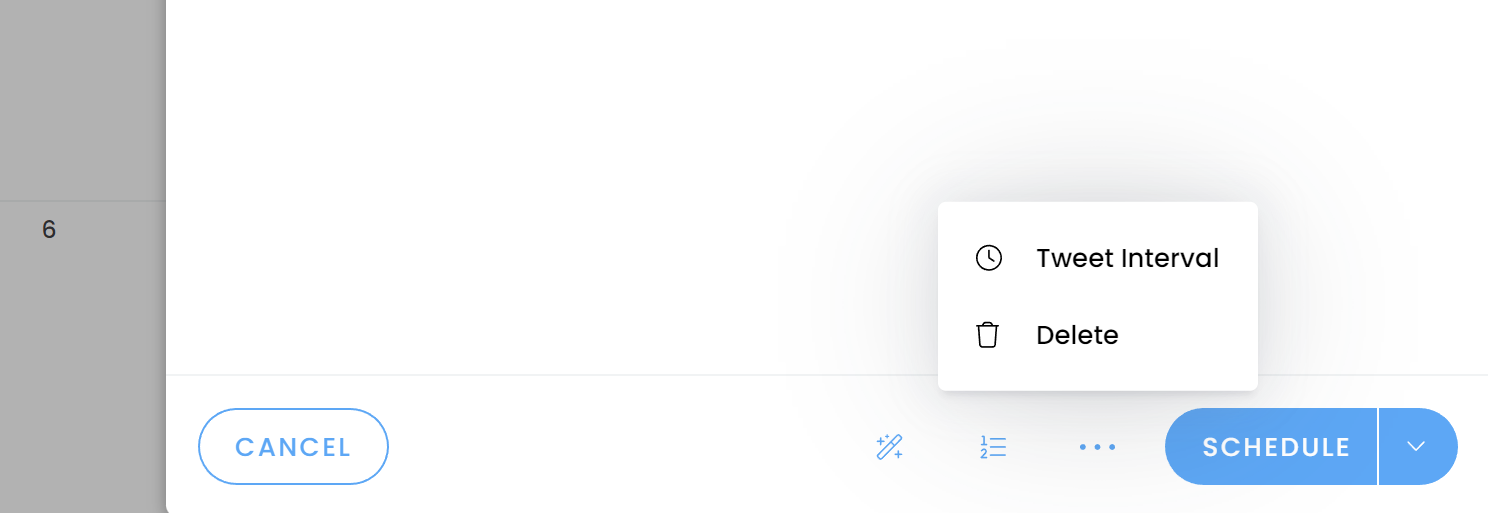
Select a delay and click update, then either schedule or save the post as a draft and you're set.
Note:
This feature is only available on our Pro plan ($15/month). You can upgrade here.